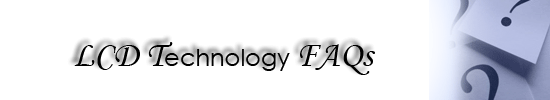|
|
|
What is a NIT?
A NIT is a measurement of light in candelas per meter square (Cd/m2.
For an LCD monitor it is brightness out of the front panel of the display. A NIT is a good basic reference when comparing brightness from monitor to monitor. Most desktop LCD's or Notebook LCD's have a brightness of 200 to 250 Nits. These standard LCD's are not readable in direct or even indirect sunlight as they become washed out.
|
|
|
|
How do I know how many NIT's I require for my application?
Applications will vary depending on the location of the LCD and how much ambient light is available that could cause the display to become washed out or unreadable. As a rule of thumb; notebooks and desktop LCD's which are generally used in office light conditions are in the 200-250 nit range. For indoor use with uncontrolled or indirect sunlight it is recommended that a display of 500 - 900 nits be used. If the application is outdoors or in direct sunlight then at least 1000 nits and up should be considered.
|
|
|
What is a Pixel?
The pixel (a word invented from "picture element") is the basic unit of programmable color on a computer display or in a computer image. Think of it as a logical - rather than a physical - unit. The physical size of a pixel depends on how you've set the resolution for the display screen. If you've set the display to its maximum resolution, the physical size of a pixel will equal the physical size of the dot pitch (let's just call it the dot size) of the display. If, however, you've set the resolution to something less than the maximum resolution, a pixel will be larger than the physical size of the screen's dot (that is, a pixel will use more than one dot).
|
|
|
What is Dot Pitch or Pixel Pitch?
The dot pitch specification for a display monitor tells you how sharp the displayed image can be. The dot pitch is measured in millimeters (mm) and a smaller number means a sharper image. In desk top monitors, common dot pitches are .31mm, .28mm, .27mm, .26mm, and .25mm. Personal computer users will usually want a .28mm or finer. Some large monitors for presentation use may have a larger dot pitch (.48mm, for example). Think of the dot specified by the dot pitch as the smallest physical visual component on the display. A pixel is the smallest programmable visual element and maps to the dot if the display is set to its highest resolution. When set to lower resolutions, a pixel encompasses multiple dots.
|
|
|
|
What is considered a true sunlight readable or outdoor readable LCD?
First, the display screen on a sunlight readable/outdoor readable LCD should be bright enough so that the display is visible in direct or strong sunlight. Second, the display contrast ratio must be maintained at 5 to 1 or higher.
Although a display with less than 500 nits screen brightness and a mere 2 to 1 contrast ratio can be read in outdoor environments, the quality of the display will be dreadfully poor and not get the desired information across effectivley. A true sunlight readable display is normally considered to
be an LCD with at least 1000 nits of screen brightness and a contrast ratio greater than 5 to 1. In outdoor environments under the shade, such a display can provide an excellent image quality.
|
|
|
|
What is Luminance?
Luminance is the scientific term for "Photopic Brightness" which specifies the visual brightness of an object. In layman's terms, it is commonly referred to as "brightness". Luminance is specified in candelas per square meter (Cd/m2) or nits. In the US, the British unit Foot-lamberts (fL) is also frequently used. To convert from fL to nits, multiply the number in fL by 3.426 (i.e. 1 fL = 3.426 nits).
Luminance is an influential factor of perceived picture quality in an LCD. The importance of luminance is enhanced by the fact that humans will react more positively to a brightly illuminated screen. In indoor environments, a standard active-matrix LCD with a screen luminance of around 250 nits will look good. In the same scenario an LCD with a luminance of 1,000 nits or more will look utterly captivating.
|
|
|
|
What is Contrast Ratio (CR)?
Contrast ratio (CR) is the ratio of luminance between the brightest "white" and the darkest "black" that can be produced on a display. CR is another influence of perceived picture quality. If a picture has high CR, you will consider it to be sharper and crisper than a picture with lower CR. For example, a typical newspaper picture has a CR of about 5 to 7, whereas a high quality magazine picture has a CR that is greater than 15. Therefore, the magazine picture will look better even if the resolution is the same as that of the newspaper picture.
A typical AMLCD exhibits a CR of approximately 300 to 700 when measured in a dark room. The CR on the same unit measured under ambient illumination is drastically lowered due to surface reflection (glare). For example, a standard 200 nit LCD measured in a dark room has a 300 CR, but will have less than a 2.0 CR under intense direct sunlight. This is due to the fact that surface glare increases the luminance by over 200 nits both on the "white" and the "black" that are produced on the display screen. The result is the luminance of the white is slightly over 400 nits, and the luminance of the black is over 200 nits. The CR ratio then becomes less than 2 and the picture quality is drastically reduce and not acceptable.
|
|
|
|
|
What is a Viewing Angle and why does it matter?
The viewing angle is the angle at which the image quality of an LCD degrades and becomes unacceptable for the intended application. Viewing angles are usually quoted in horizontal and vertical degrees with importance dependent on the specific application. As the observer physically moves to the sides of the LCD, the images will degrade in three ways. First, the luminance drops. Second, the contrast ratio usually drops off at large angles. Third, the colors may shift. Most modern LCD's have acceptable viewing angles even for viewing from the sides.
For LCD's used in outdoor applications, defining the viewing angle based on CR alone is not adequate. Under very bright ambient light conditions the display is hardly visible when the screen luminance drops below 200 nits. Therefore, the viewing angles are defined based on both the CR and the Luminance.
|
|
|
|
Are there thermal management issues with high bright LCD's?
Yes -any high brightness backlight system will consume a significant amount of power, thereby increasing the LCD temperature. The brighter the backlight, the greater the thermal issue. As well, if the LCD is used under direct sunlight additional heat will be generated as a result of sunlight exposure. Temperature issues have been handled through proper thermal management design incorporating passive and active cooling methods. This is extremely important in maintaining overall reliability and long-term operation.
|
|
|
|
Display Modes: An overview of screen resolutions
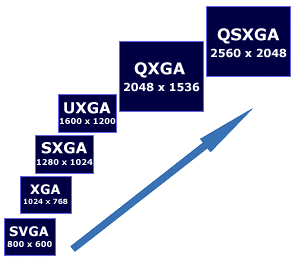 The term display mode or the more commonly used screen resolution refers to the characteristics of a computer display. Screen real estate is usually measured in pixels. In particular, the maximum number of colors and the image resolution in pixels measured horizontally and vertically. There are several display modes that are used today from a small amount of data up to extremely large amounts that are jam-packed into the display area. The term display mode or the more commonly used screen resolution refers to the characteristics of a computer display. Screen real estate is usually measured in pixels. In particular, the maximum number of colors and the image resolution in pixels measured horizontally and vertically. There are several display modes that are used today from a small amount of data up to extremely large amounts that are jam-packed into the display area.
A Brief History
The earliest displays for personal computers were monochrome monitors that were used in text-based computer systems in the 1970s. In 1981, IBM introduced the Color Graphics Adapter (CGA). This display system was capable of rendering four colors, and had a maximum resolution of 320 pixels horizontally by 200 pixels vertically. While CGA was ok for simple tasks it certainly could not display adequate graphics.
In 1984, IBM introduced the Enhanced Graphics Adapter (EGA).
It allowed up to 16 different colors and offered resolution of up to 640 x 350. This improved the appearance over earlier displays, and made it possible to read text easily. Nevertheless, EGA did not offer sufficient image resolution for use in graphic design either.
In 1987, IBM introduced the Video Graphics Array (VGA) display system. This has become the accepted minimum standard for PCs. The VGA standard is still used today in some applications.
In 1990, IBM introduced the Extended Graphics Array (XGA) display as a successor to its 8514/A display. A later version, XGA-2 offered 800 x 600 pixel resolution in true color (16 million colors) and 1024 x 768 resolution in 65,536 colors. These two image resolution levels are perhaps the most popular in use even today.
Recently, new display technology has given the ability to display vast amounts of pixels into a given area. The table shows display modes and the resolution levels (in pixels horizontally by pixels vertically) that are commonly found today.
The 4 x 3 settings are most common with standard PC type monitors whether they are LCD or CRT's. In recent times larger displays have become available in the letterbox or landscape style. These are typically used for multimedia and home theatre applications. The letterbox style displays usually operate efficiently at a 16:9 aspect ratio. This therefore changes the overall resolution of the display as noted in the table.
|
Industry Standard 4 x 3 Screen Resolutions
|
| CGA |
Color Graphics Adaptor |
320 x 200 |
| EGA |
Enhanced Graphics Adaptor |
640 x 350 |
| VGA |
Video Graphics Array |
640 x 480 |
| SVGA |
Super Video Graphics Array |
800 x 600 |
| XGA |
Extended Graphics Array |
1024 x 768 |
| SXGA |
Super Extended Graphics Array |
1280 x 1024 |
| SXGA+ |
Super Extended Graphics Array |
1400 x 1050 |
| UXGA |
Ultra Extended Graphics Array |
1600 x 1200 |
| QXGA |
Quad Extended Graphics Array |
2048 x 1536 |
| QSXGA |
Quad Super Extended Graphics Array |
2560 x 2048 |
| QUXGA |
Quad Ultra Extended Graphics Array |
3200 x 2400 |
|
Industry Standard 16 x 9 Screen Resolutions
|
| WXGA |
Wide Extended Graphics Array |
1366 x 768 |
| WSXGA |
Wide Super Extended Graphics Array |
1600 x 1024 |
| WSXGA+ |
Wide Super Extended Graphics Array |
1680 x 1050 |
| WUXGA |
Wide Ultra Extended Graphics Array |
1920 x 1200 |
| WQSXGA |
Wide Quad Super Extended Graphics Array |
3200 x 2048 |
| WQUXGA |
Wide Quad Ultra Extended Graphics Array |
3840 x 2400 |
|
|
|
LVDS Technology
LVDS is short for "Low Voltage Differential Signaling" and is a high speed, low power data transmission standard. LVDS is a generic multi-purpose interface standard for high speed low power data transmission. LVDS is standardized in the ANSI/TIA/EIA-644-1995 Electrical characteristics standard titled: "Electrical Characteristics of Low Voltage Differential Signaling (LVDS) Interface Circuits. The LVDS standard is an electrical standard only defining driver output characteristics and receiver input characteristics. Guideline are also given on bus configuration, cables, and termination. Protocol, connectors, and bus structure is not defined in this standard, as they are application dependant. It is intended that these parameters are specified by the referencing standard.
|
|