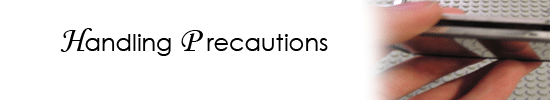| Products |
 |
 |
 |
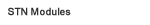 |
 |
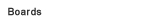 |
 |
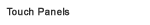 |
 |
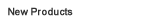 |
| Resources |
 |
 |
 |
 |
 |
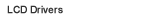 |
 |
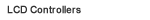 |
 |
 |
 |
 |
 |
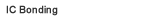 |
 |
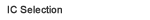 |
 |
 |
 |
 |
 |
 |
 |
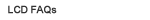 |
| More information |
 |
 |
 |
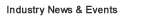 |
 |
 |
 |
 |
 |
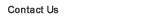 |
|
|
|
|
|
|
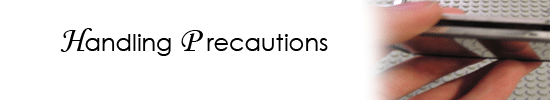 |
|
- LCD's are easily scratched. The soft polarization film on the glass surface may be damaged if rubbed by hard objects. Handle the LCD with care to avoid scratching it.
- A drop of water can damage the display. Electricity fed to a LCD with moisture on its surface will cause the electrodes to corrode. Gently wipe off any moisture or let the LCD dry before using it.
- Dirt will harm the LCD. Fingerprints, oil, and fat easily stain the surface of a LCD. If the display is stained, gently wipe off the stain with a soft lint-free cloth.
- High temperature and humidity will degrade the performance of a LCD. Displays should be stored and used within the environmental specifications described in the AMP Display Inc. product specifications.
- Displays configured with DIL pins must be protected from intense heat and mechanical stress, which may compromise the integrity of pin joints. LCD's should be mounted 4 mm or more away from Printed Circuit Boards. Non-functional dummy pins on both edges can be used to provide support to the LCD. When soldering the LCD's DIL pins to a PCB the temperature should not exceed 80 ºC.
- Do not wash the LCD after soldering it to the PCB. Harsh industrial solvents can seep into the epoxy resin covering the DIL pins resulting in shorts.
- LCD Modules must be handled with care. Do not bend, machine, or reshape the tabs securing the bezel to the PCB. If the bezel tabs are tampered with, it may affect the connection between the LCD and driver circuitry negatively, thus causing the module to go into a failure mode.
- If the LCD module is configured with a Cold Cathode backlight, handle the light with extreme care. The CFL may break if grabbed directly by hand or subjected to severe mechanical shock.
- LCD modules are very susceptible to mechanical shock or trauma. Force exerted on the metal bezel may result in the following:
- • Deformed zebra strips
• Cracked LCD cell
• Broken backlight
- Always use the mounting holes on the module's printed circuit board to mount the display. Do not peel off the through hole pads on the PCB.
- Avoid covering the display with any film that contains markings or patterns. Direct sunlight or bright artificial lighting might cause an after image to be burned into the display.
|
|